Wix
An easy-to-use solution for creating your own stunning website with no coding necessary

Wix.com is a leading cloud-based development platform with millions of users worldwide. It allows users to create HTML5 web sites and mobile sites through the use of online drag and drop tools. Users may add functionality such as social plug-ins, e-commerce, contact forms, e-mail marketing, and community forums to their web sites using a variety of Wix-developed and third-party applications. Wix provides customizable web site templates and a drag and drop HTML5 web site builder that includes apps, graphics, image galleries, fonts, and other options. Users also may opt to create their web sites from scratch. In October 2013 Wix introduced a mobile editor to allow users to adjust their sites for mobile viewing.
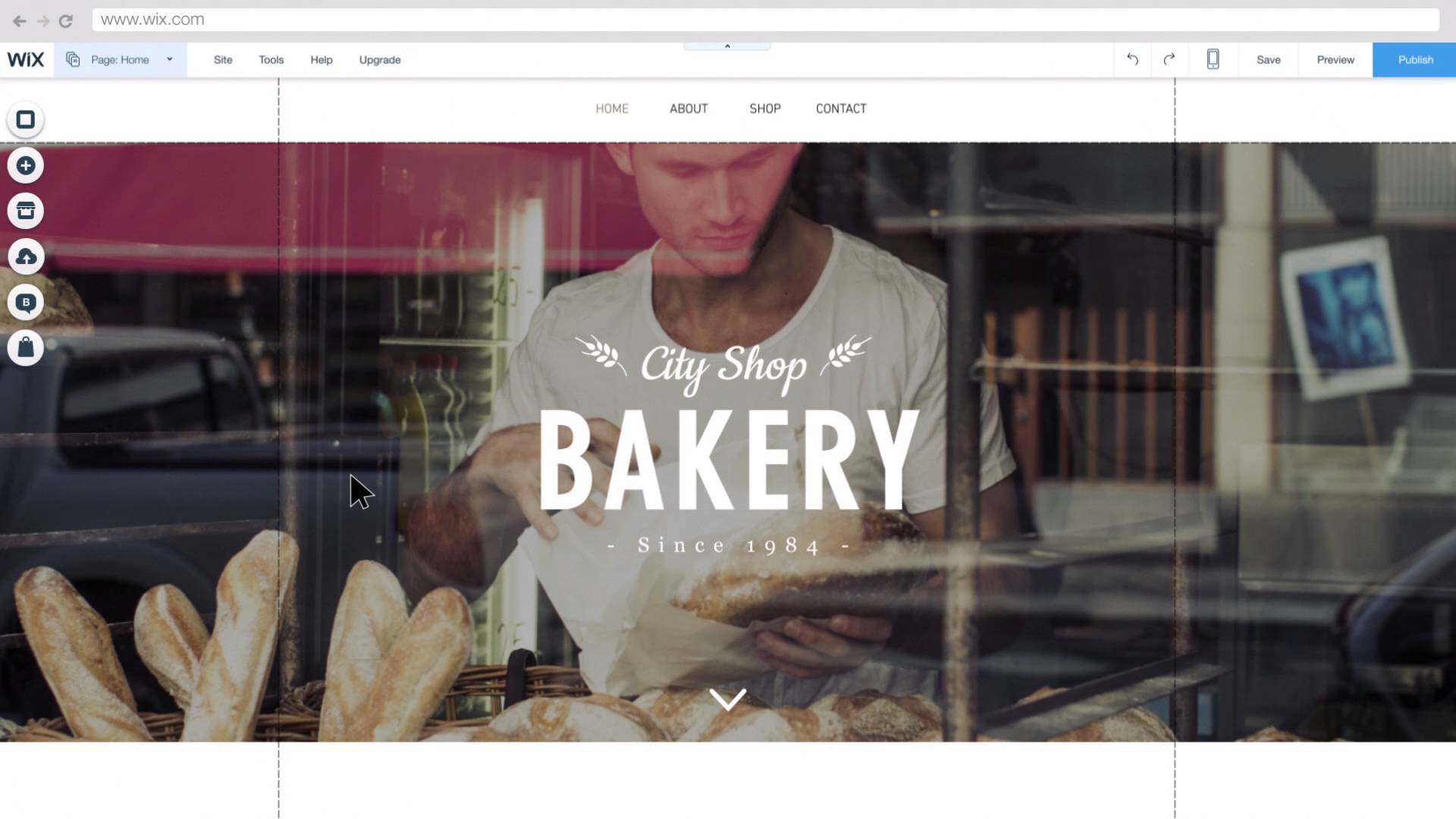
Ease of use: Wix is a true drag & drop website builder as you can insert content pretty much anywhere on the website without limitations. The editor is very easy to understand. It’s pretty flexible, so you can customize almost anything you want. They have tools, templates and guidelines to help you design a site that you not only build but also can look how you imagine it can look. As you move objects around, guides appear when they're in line with other objects, to help with alignment. You have a lot more freedom to place objects where you want them than in Weebly or Squarespace. It can look slightly overwhelming at first because they give you a lot of different functions and tools, with all sorts of options available to configure. But once you get over that initial learning phase, the rest is really quite intuitive.
Feature
Drag & drop editor: The Wix HTML5 Editor is an incredibly powerful, simple, and easy-to-use tool. Wix features a highly functional WYSIWYG (What You See Is What You Get) editor that lets you drag and drop your website elements anywhere you want and without limitations. When they talk about drag and drop, they literally mean you drag and drop elements wherever you want them. When editing your portfolio section, you can simply drag and drop images (or upload from our computer) and link them to specific websites or pages. Editing text on the page is even easier. Wix also makes adding CTAs (or calls to action), like buttons, super simple too.
Design Templates: Wix has hundreds of beautifully designed themes arranged by category, so it’s easy to find a match for your website. Each template is also VERY intuitive, and the templates appear to be WAY more modern than some of the other website builders you’ll find reviewed here. Alternatively, if you don’t want a pre-designed template you can start with a blank canvas and build your site from scratch. Unfortunately, Wix doesn’t allow you to swap your templates unless you are willing to restart your whole project. This can be a major pain if you’re already in the middle of a design and feel the need to swap for a better template. Therefore, when choosing your template take some time and try out a few templates before you start adding your content.
Wix Artificial Design Intelligence (ADI): ADI is Wix's Artificial Design Intelligence site builder. It automatically builds a stunning site for you using the information it found on the internet, making creating your perfect site a breeze! From billions of combinations including layouts, images, text, contact forms & more, Wix ADI selects the most stunning just for you. When you create a new site, you can choose if you want to build it using Wix ADI or the Wix Editor. You can move from Wix ADI to the Editor at any time and you can return to the most recent version of your ADI site using the Site History option.
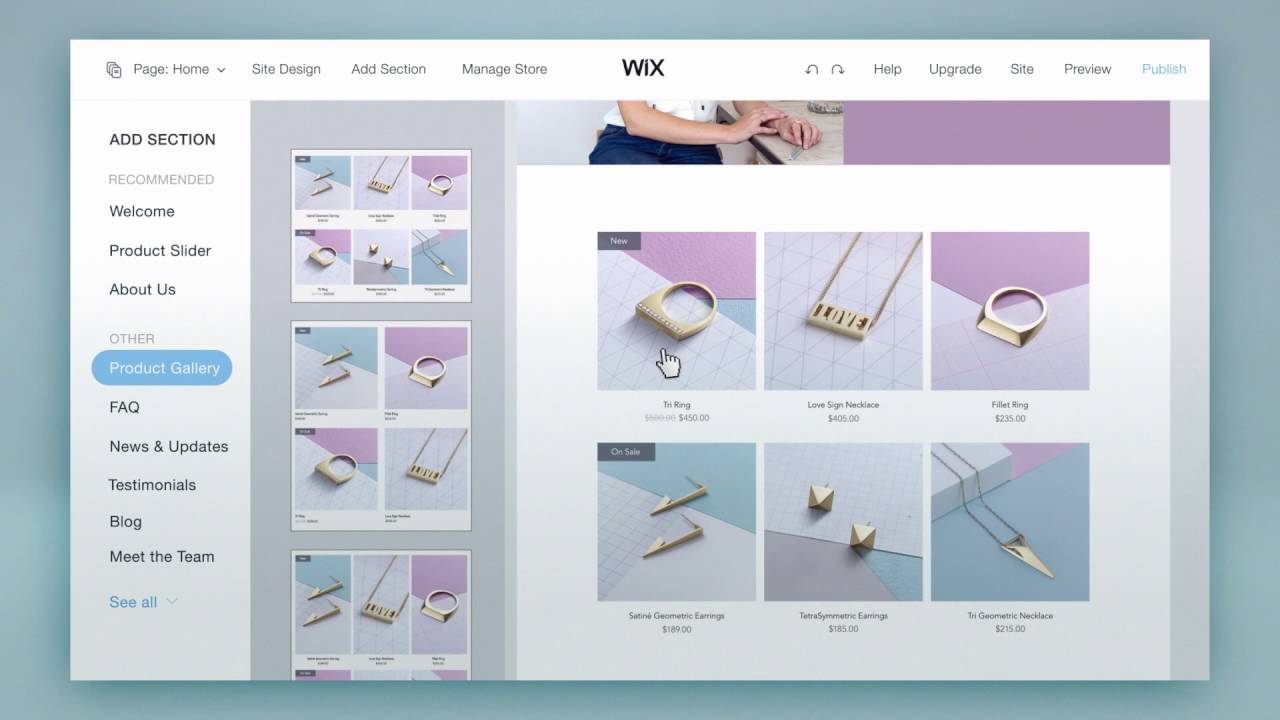
Wix Code: Wix Code enables you to build any web application you desire and to customize data and behavior of Wix components. You can easily create Dynamic Pages, collect user information, generate databases, make your site more interactive with custom interactions, use both Wix and third party APIs, and much more. Wix Code makes it easy to build web applications and robust websites. This product opens new possibilities for creators, developers and designers looking for the easiest way to build web applications of all kinds — tailored to their business needs. For more advanced users, Wix Code offers enhanced capabilities using JavaScript for both front-end interactivity and design or with back-end functionality. Wix Code allows creation without limits.

Mobile Editor: A website built with Wix adapts to fit the size of your screen and looks good on all devices including mobile phones, tablets, and laptops. Your desktop site is automatically converted to a mobile-friendly site. The mobile-friendly view can boost customer engagement and satisfaction, increase sales, and help generate more traffic to your site. The mobile editor lets users modify their sites for mobile devices. Design changes made while editing sites for mobile use, such as color changes or pallet swaps, do not affect the sites’ desktop view. An additional feature that Wix has implemented is the possibility to insert a phone number through which your visitors can call you automatically.
Wix Chat for Mobile: Another useful option is Wix Chat for Mobile – this app allows website owner to answer visitors’ questions from his or her mobile device. Its very convenient, especially when the webmaster is out of the desktop. In a such way the time to respond users’ requests is going minimal.
Wix App Market: Often this is one area where website builders lose out when compared to content management systems like WordPress at least Wix does try to provide a little extra functionality to your website. Wix has a huge, brand new app market, offering users the ultimate customization potential. Developers from around the world contribute their apps to the store – offering paid and free apps for customers to use on their websites. Wix provides more than 220 apps, including items like social media buttons, comment boxes, live chat, form builders, events calendars, shopping carts, online reservations and much more. Wix’s apps can make all of the above a reality for your website!
This exclusive feature is what keeps Wix one step ahead of the competition.
Wix eCommerce: Wix eCommerce is good for building a small online store and is a cheaper solution than the specialized store builders like Shopify or Bigcommerce.
Pricing
Wix gives you everything you need to create a stunning website for free, including top-grade hosting. You can choose to get even more benefits and features by upgrading to one of our Premium plans.
VIP
Everything and More
$ 24 /month
UNLIMITED Bandwidth
20GB Storage
Connect Your Domain
Free Domain
Remove Wix Ads
Customized Favicon
Form Builder App - $48 Value
Site Booster App - $60 Value
Online Store
10 Email Campaigns/month
Professional Site Review
eCommerce
Best for Small Business
$ 16 /month
10GB Bandwidth
20GB Storage
Connect Your Domain
Free Domain
Remove Wix Ads
Customized Favicon
Form Builder App - $48 Value
Site Booster App - $60 Value
Online Store
Unlimited
Entrepreneurs & Freelancers
$ 16 /month
UNLIMITED Bandwidth
10GB Storage
Connect Your Domain
Free Domain
Remove Wix Ads
Customized Favicon
Form Builder App - $48 Value
Site Booster App - $60 Value
Combo
For Personal Use
$ 8 /month
2GB Bandwidth
3GB Storage
Connect Your Domain
Free Domain
Remove Wix Ads
Customized Favicon
Connect Domain
Most Basic
4 /month
1GB Bandwidth
500MB Storage
Connect Your Domain
Try Wix for free

Summary
Pros
- Possible to have as many free sites as you like
- Unlimited number of pages even on a free site
- 14-day money back guarantee with premium plans
- More than 500 templates
- Intuitive drag and drop editor
- Good support
- Help buttons on each element in the editor – you don’t have to search their database, you get help directly on the item you are working on
- App market – you have the opportunity to add functionality to your website
- Free domain name with 4 of the premium plans
Cons
- Unable to transfer a Wix site to another host
- Expensive if you have more than one domain
- Once you have picked your template and have started editing you cannot change without starting from scratch again
- Adverts on the free Wix websites and even on the cheapest premium plan
- The templates are not responsive, you have to arrange the elements manually to enable your site to look good on a mobile device
- You can’t tweak your site’s source code. But these drawbacks are insignificant comparing to the Wix benefits.
Wix is a robust website builder with an impeccable reputation. Wix offers a decent selection of both in-house apps and third-party apps that you can easily integrate into your website. The versatility of the platform makes it suitable for building various websites, from portfolios and five-page business sites to small stores and blogs. The inability to edit code and switch templates and other downsides may drive you towards a more flexible website builder. If you’ve tried Wix and didn’t managed with it, or want something different, you can take a look to the Wix alternatives
You may also want to take a look at our miscellaneous collection of Wix example websites:
https://www.shebuildsbrands.com/
http://www.celebrateeshop.com/
We hope you enjoyed our review of Wix. Create a Website using Wix:


