Squarespace Review
If you want your website to look professional, visually stunning, expensive as if you’ve spent a lot of money on building it, you should consider Squarespace.
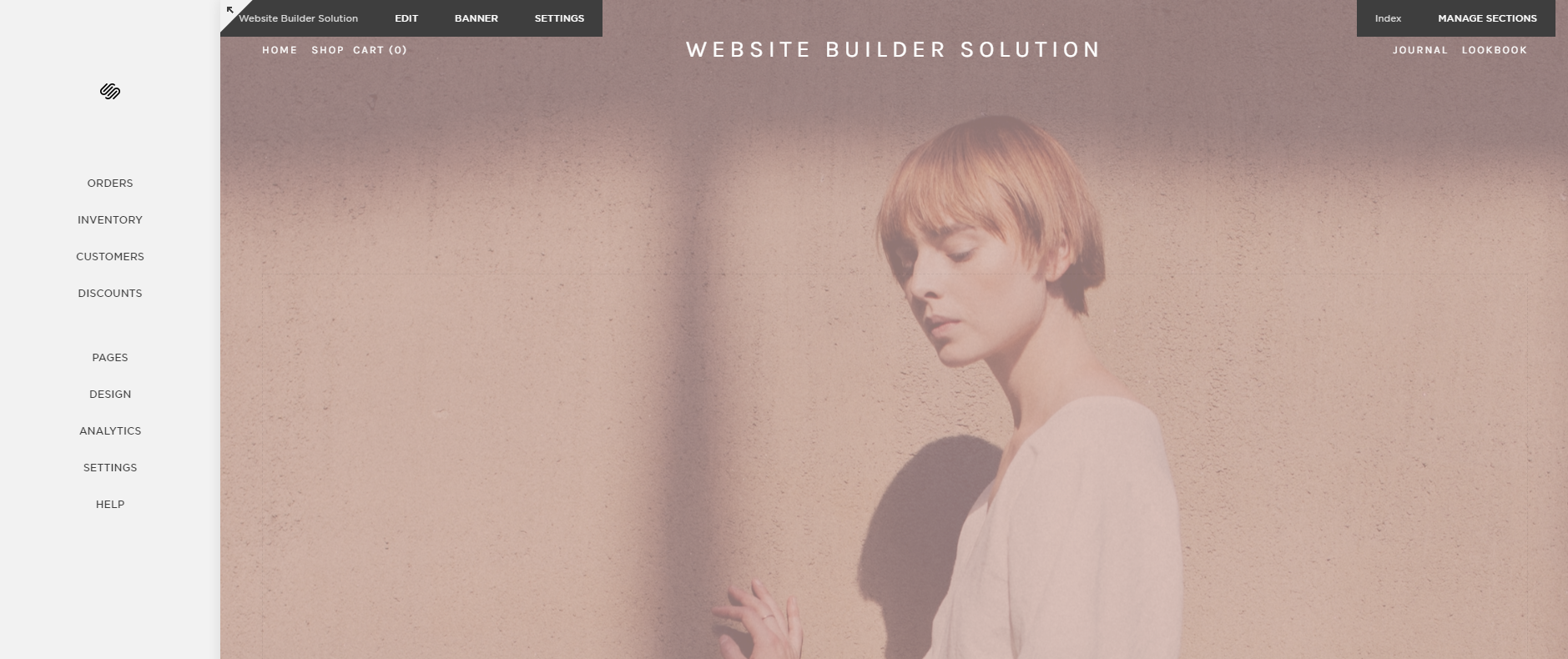
Squarespace is a good match for you if your website or business is very design oriented and you want to take an active role in crafting the look and feel of your website. It enables you to build a professional website yourself comparable to what some developers or designers charge thousands of dollars to create. Squarespace’s secret to making your website look like it was custom built, is in their beautifully crafted design templates. Every website creators are made to solve certain problems. This Review will help you to know everything about Squarespace.
Feature
Pages panel: The Pages panel is where you create the structure of your site. You can use a variety of pages to create your site's content, ranging from multi-purpose Regular Pages to pages with specific functions, like Gallery Pages. A Regular Page is a blank slate where you can add combinations of blocks that form a custom layout of text, images, audio, forms, and more. The Index Page collects images and content from different pages and arranges them visually, creating a single destination where visitors can browse content from multiple sub-pages. Designs vary between templates, and not all templates support Index Pages. Cover Pages work differently than the page types covered above. A unique page with its own design, separate from your template. Cover Pages can be added to an existing site to make a powerful introduction.
Templates and design: Squarespace’s templates have a reputation for being the most visually spectacular templates in the industry, and it’s not hard to see why. Squarespace templates are very attractive and have a slick, contemporary look and feel - arguably outclassing the offering from most other similar website building solutions. Additionally, the templates are responsive, meaning that a mobile / tablet-optimised version of your site is automatically generated for users viewing your site on those devices. All your content, text, imagery, slideshows and plugins will resize to give your customers the optimum viewing experience. Pros can control the HTML/ CSS in the “Professional Plan” (Developer Platform).
Eg: Pixar Animation Studios, Flourish Australia, Let's Move! Active Schools, Kappo Masa.
Editing the templates: The degree to which you can edit a template in Squarespace depends enormously on the one you've picked. Some templates, like 'Five', are fairly flexible and allow you to tweak the size, spacing and colour of most components. Others are very tightly locked down and editing them will require you to add your own custom CSS to your site. Another oddity is that some templates allow you to add sidebars; others don't.
Style Editor: The style editor lets users tweak all of the visual aspects of a site, including text fonts and sizes. While relatively simple in design, this tool allows for intricate adjustments and can really help to increase the visual appeal of a website.
Commerce: Squarespace enables users to track and manage entire inventories, sort sold items into different categories, track payment activities (refunds, payment failures, charge-backs), keep an eye on donations, and create coupons and/or promo codes. They have also recently added PayPal and Apple Pay to their payment options.
Apps: Squarespace has provided an array of mobile apps which can be used to manage blogs, notes, metrics, and image portfolios. These apps come in pretty handy, especially for users who are often on the go and may not always have access to a desktop computer. It would be nice if Squarespace would go further and offer an actual mobile editor, or at least design the apps to manage more of a website’s features.
Importing and exporting content: If you're switching to Squarespace from Blogger, Tumblr or Wordpress, the good news is that there's an import tool to help you bring all your existing content across. In terms of exporting content, you can export to a Wordpress format XML file.
Images: You can resize, crop or rotate any image you add to your site with ease in Squarespace. You can even pick a 'focal point' in images which helps ensure that no matter which device a user is viewing your site on, the part of the image you care the most about is always on display. If you're stuck for imagery, you can browse and buy Getty images directly from your Squarespace account and insert them directly into your site.
Blogging: Unlike Wordpress and other platforms you can have as many blogs as you like on your site. This is quite useful, because you can create different blogs for different types of content (news, reviews, tutorials and so on).
Languages: Editor supports any language, but interface is English only. Does not provide a good way to create multilingual websites. Squarespace is not really designed to let you create a network of multiple sites using the same design. In other words, you couldn't really use Squarespace to host a full UK version of your site at www.yoursite.com/uk/ and a full German version at www.yoursite.com/de/
Search Engine Optimization: Squarespace allows you to optimize all the basic SEO functions, such as titles and descriptions for your overall website and also for each web page. It produces pages with clean HTML markup so that it is easily indexable by search engines.
Plugins: Unlike WordPress where there are endless plugins available, Squarespace does not allow 3rd party applications. This approach does ensure that everything just works.
But in general, Squarespace is a product that is not designed for those who want to tinker too much: it is a platform which encourages you to pick a template, add some text and images and hit the go button. This approach to website building has its pros and cons, and we'll go through them below.
Pros
- Squarespace is a pretty sophisticated product that offers great-looking templates that are optimized for mobile devices (responsive web design).
- Their blogging capabilities are second only to WordPress. You can even host your own podcast on Squarespace’s platform.
Cons
- The 'Personal' plan limits the page count to 20. On all other plans, you can publish an unlimited number of pages (note: blog posts aren't included in the page count - you can publish as many of those as you like).
- Does not provide a good way to create multilingual websites.


